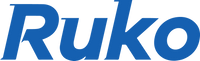Judging the advantages of a drone is not just based on price and the pictures taken. I believe that drone enthusiasts are familiar with the key function of drone signal transmission. In this blog, let us understand what causes the lag in signal transmission and how we can optimize this problem.
Image Transmission Delay: Key Reasons
1. Out of Wi-Fi Range
Weak Wi-Fi signals can disrupt data transmission, making it difficult for pilots to control the drone and view live footage smoothly.
2. Signal Interference
Strong electromagnetic fields or wireless interference (e.g., crowded Wi-Fi areas) can degrade transmission quality, causing unstable drone performance.
3. Device Misalignment
If the remote controller or phone is not properly aligned with the drone, the Wi-Fi connection may drop intermittently.
4. Phone Overload
Running multiple apps simultaneously can overload the phone’s processor, leading to freezing and laggy video transmission.
5. Poor Antenna Positioning
Failing to extend the remote controller’s antenna or positioning it incorrectly weakens signal strength, increasing transmission delays.
Solving Drone Video Latency: Key Steps
1. Choose an open and unobstructed area for flight
2. During long-distance flight, aim the phone and remote control at the drone
3. During long-distance flight, try to increase the height of the drone to avoid interference from obstacles
4. Keep the phone running smoothly and turn on flight mode when necessary
5. Stay away from dense residential areas and urban areas
By following the instructions above, you can ensure a safer and more enjoyable flying experience with your Ruko drones.