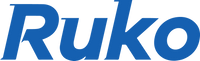With strong GPS signal, drones can track people and objects as well as perform point-based circular flights. Additionally, drone pilots can design flight plans that direct the drone to execute certain flight routes under GPS signal circumstances. A strong GPS signal is crucial for the smooth functioning of a drone. However, we may sometimes meet weak signal circumstances while using the drone, which might degrade the flight experience. In this blog, we’ll look at how to deal with low GPS signal on drones.
1. Ensure Optimal GPS Signal Reception
Ensure the drone in an open, unobstructed outdoor area for optimal GPS signal reception.
2. Maintain a Clear Drone Surface
Ensure the drone's surface is free of external things such as stickers. If any objects are placed directly above the GPS module, the drone may not be able to receive GPS signals.
3. Troubleshoot Ongoing GPS Issues
If the problem with weak GPS signals persists, please submit the flight logs showing any abnormal flight behavior. The Ruko technical support team will analyze the logs. Taking F11GIM2 as an example, below are the instructions of downloading and sending the flight logs.
1) Enter the APP--Click “control” (on the APP main page)--Click setting (…)--Click “track”;
2) Click the flight log of the latest date your drone has errors (There will be 2 formats of flight log that day--format “log” and format “bin”);
3) Click the share button in the upper right corner--Share to our email: service@rukotoy.com (Please send the flight logs in both formats)
Summary
To ensure flight safety and make the most of your drone, a strong GPS signal plays a crucial role. Follow the instruction to enjoy seamless flights with your drone. Stay updated with Ruko for more drone-related information.