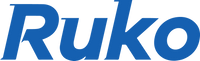Flying a drone can be so much fun indeed, however, some drone pilots find it frustrating when the drone shakes and wobbles during the flight. What may be the cause of unstable flight and What can we do to ensure a smooth flight experience? Let’s find out the answers below.
1. Drone Airflow Effects
Drones’ airflow may be affected when Flying too low, which may cause unstable flight. It is recommended to fly at an altitude of 3 meters above the take-off ground.
2. Gyroscope Calibration Issues
As we know, proper drone calibration is crucial as inaccurate compass readings can cause problems with the drone control or even crash.
3. Compass Disturbances
Disturbed compass on drones may also lead to flight instability, the geomagnetic values can be checked on the app interface.
4. Propeller Damage
Check whether the drone has experienced a collision or fall, which may also lead to flight instability if the propeller is deformed or damaged.
5. GPS Signal Instability
Drones may fly unstably in weak GPS signal environments, so it’s suggested to fly drones in a spacious, obstacle-free outdoor area.
6. Faulty Drone Components
Flight instability may be also due to the drone arm kit or motor is faulty.
7. Escalating Issues
If the flight instability issues still exist after checking the above, please provide the flight logs to the Ruko service team (service@rukotoy.com), we will promptly pinpoint the problem and provide a solution within 1~2 business days.
To Sum up
Flight instability issues may be frustrating and tricky sometimes, however, by following the troubleshooting steps above, there will promptly be a solution.
Rest assured that the exceptional 7/24 Ruko customer service is always with you to guarantee your smooth and wonderful fight experience with Ruko drones.