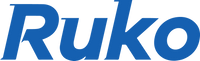Drone enthusiasts may encounter some flight obstacles caused by environmental or weather factors during the flight of drones. This blog will give Ruko users some flight suggestions on how to prevent drones from crashing into trees. It will start from three aspects: pre-flight preparation, in-flight operation skills, and emergency handling, to provide you with more tips for drone flying.
Pre-Flight Preparation
Preparation before flight refers to checking the surrounding environment before flight. Make a flight plan in advance and survey the flight path in advance. You can use satellite maps (such as Google Earth) to observe the flight area in advance. Try to avoid flying in dense woods, narrow spaces, or low-visibility areas. This does not mean that you cannot fly in an environment with trees, but you should avoid denser spaces to give the operator more reaction time.
In-flight Operating Tips
A. Maintaining visual line of sight (VLOS)
You should always use your eyes to observe the drone during flight and not rely entirely on the remote control screen. When flying in the woods, try to keep the drone within sight and avoid being blocked by branches and leaves.
B. Control flight altitude and speed
The problem of collision can be avoided to a certain extent by controlling the speed and altitude of the flight. First, control the flight altitude and keep the drone above the tree canopy (at least 5-10 meters). While maintaining a safe distance, you can adjust the zoom button to enlarge the image for shooting. Use low-speed flight and reduce the speed in complex environments (such as 2-3 m/s) to facilitate timely response. Finally, try to avoid flying close to trees. When the drone flies sideways or backwards, make sure there are no obstacles in the path.
C. Use the automatic return function Scientifically
As for the drone's automatic return to home (RTH) function, there may indeed be some errors during actual use. If the GPS signal is unstable during takeoff, the recorded return point may not be accurate. This is especially common in wooded areas, as the GPS signal may be reflected or interfered with, leading to misjudgment during the return process. This is why we usually recommend canceling the automatic return to home when the drone is close to the takeoff point, observing the surrounding country for any obstacles, and then manually landing to ensure a safer flight.
Emergency Handling
When you realize that your drone is out of control and about to hit a tree, you should immediately loosen the stick to stop the drone to avoid further wrong operations. Then adjust the attitude manually. Climbing (pushing the throttle) is the safest way to avoid obstacles, because most drones have strong obstacle avoidance at the bottom. If you can't rise, try to slowly back up or fly sideways to get out of the obstacle. After making sure there are no other obstacles and trees around, press and hold the return button to make sure the return altitude is high enough to avoid the trees.
If a real collision occurs and the drone cannot be saved, you can also choose to contact Ruko's customer service team. There will be a professional team department to provide assistance for your drone.