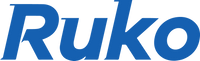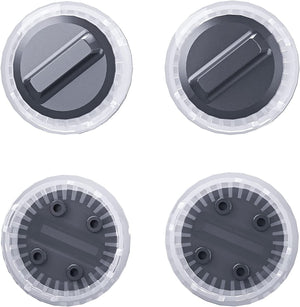Ruko F11GIM2 & F11GIM & F11PRO & F11 Landing Gear
Code copied successfully
How to Replace Drone Landing Gears

Step1
Prepare all the replacements.

Step2
Loosen the 3 screws on the bottom.

Step3
Remove the broken landing gear.

Step4
Install the new landing gear, tighten the 3 screws on the drone arm.

Step5
Use a small screwdriver to open the light cover.

Step6
Remove the broken light cover.

Step7
Install the new light cover, pay attention to align the buckles.
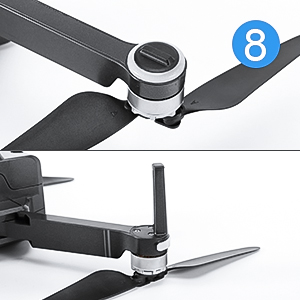
Step8
The installation is finished.

Step9
The complete drone.
Product information
Package Dimensions
3.07 x 1.97 x 0.94 inches
Item Weight
0.317 ounces
Special Feature
Compact
Included Components
Drone Landing Gear
Skill Level
All
Control Type
Remote Control
Are Batteries Included
No
Remote Control Included?
Yes
Batteries
1 Lithium Ion batteries required. (included)
Manufacturer
Ruko