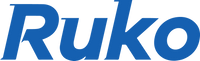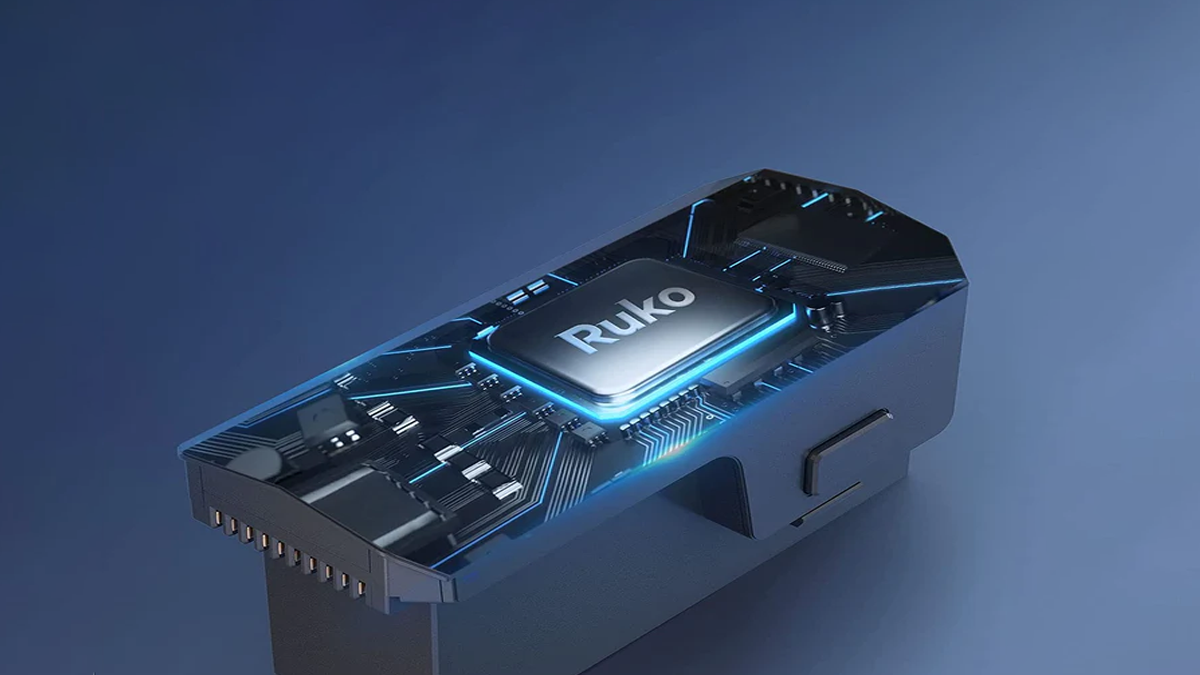The wonderful footage captured by drones has attracted many people to start their drone journey with Ruko. The stunning landscapes in winter offer more opportunities for breathtaking aerial photography. However, cold temperatures may serve as a deterrent to flying a drone for drone pilots due to the high risk of flying incidents. In this blog, we will share some practical tips to help you enjoy a safer and smoother drone flying experience during the winter season.
1. Preheat the Battery for Optimal Performance
In low-temperature environments, the internal resistance of the battery increases significantly, affecting the drone's performance. Therefore, please preheat the battery to a temperature above 25℃ before use. You can use a professional battery preheater, or place the battery in the car and turn on the car heater to preheat. Proper preheating helps effectively reduce the internal resistance, extend flight duration, and enhance overall flight safety.
2. Fully Charge the Battery Before Flight
Before takeoff, please make sure the battery is fully charged and at a high voltage level, which is essential for maintaining stable performance in cold weather. A fully charged battery not only maximizes flight time but also reduces risks caused by low voltage.
3. Monitor Battery Status During Flight
In low-temperature environments, battery voltage can drop rapidly. In this case, please continuously pay attention to the battery status through the remote controller or app during the flight. It is recommended to shorten flight time and keep sufficient power reserves to ensure a safe return and landing. To prevent flying accidents, please avoid flying until the battery is nearly depleted as well.
4. Use a Landing Pad in Challenging Terrain
When flying in snowy, muddy, or uneven terrain, it is recommended to use a landing pad to provide a flat and stable surface for takeoff and landing. A landing pad prevents snow, mud, or moisture from entering the drone’s bottom vents, which could cause a short circuit. It also reduces the risk of foreign objects being drawn into the propeller during takeoff, helping to protect the motor and extend the drone’s service life.
5. Check Weather Conditions Before Flying
Before flying, please carefully observe the weather conditions. Avoid flying in strong winds, snow, or rain, as these unsuitable conditions may cause the drone to get flooded, short-circuit, or lose control. For optimal performance and safety, fly in clear and windless weather, ensuring stable control and reliable signal transmission between the drone and remote controller.
6. Ensure Sufficient GPS Signal in Snowy Environments
Snowy and icy environments may interfere with the drone's GPS positioning system. Before taking off, please confirm that the drone has a strong GPS signal. Keep the drone within your visual line of sight to maintain control and avoid potential accidents caused by signal loss or positioning failure.
7. Store the Drone Properly After Use
After each flight, promptly place the drone back into the portable bag to prevent prolonged exposure to cold or wet environments. This can effectively protect the internal structure of the drone and avoid damage to electronic components caused by moisture. It is also recommended to remove the battery before storage and keep it at room temperature to maintain its long-term performance and stability.
Summary
By following the instructions above, you can minimize the risks associated with winter flying and enjoy a more reliable flight experience. Sufficient flight preparation and weather awareness are key to maintaining both safety and strong performance. And don’t worry—Ruko’s 24/7 customer service is always available to assist you, ensuring that every flight with your Ruko drone is stable, safe, and full of stunning aerial moments.